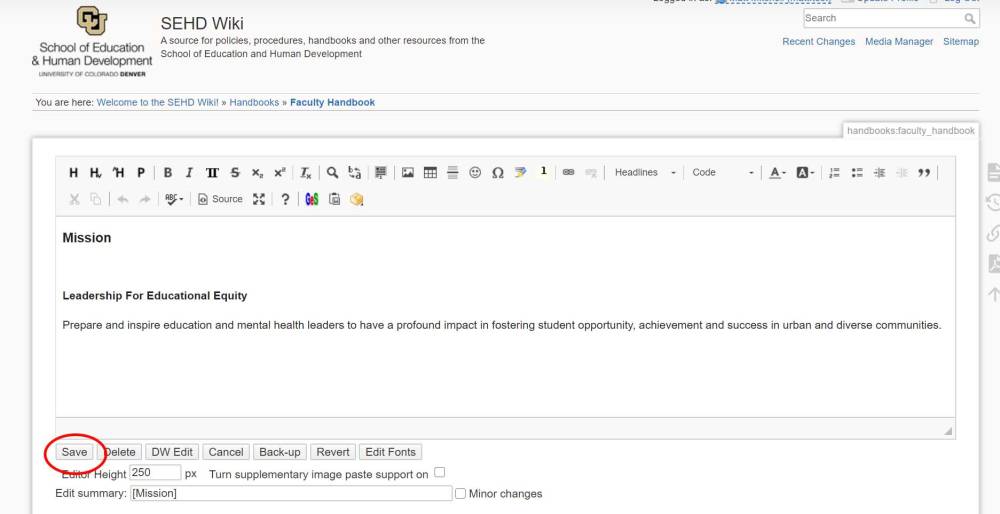This is an old revision of the document!
How To
Make Edits
1. Click 'Login' in the upper right corner of the screen and login with your wiki credentials.
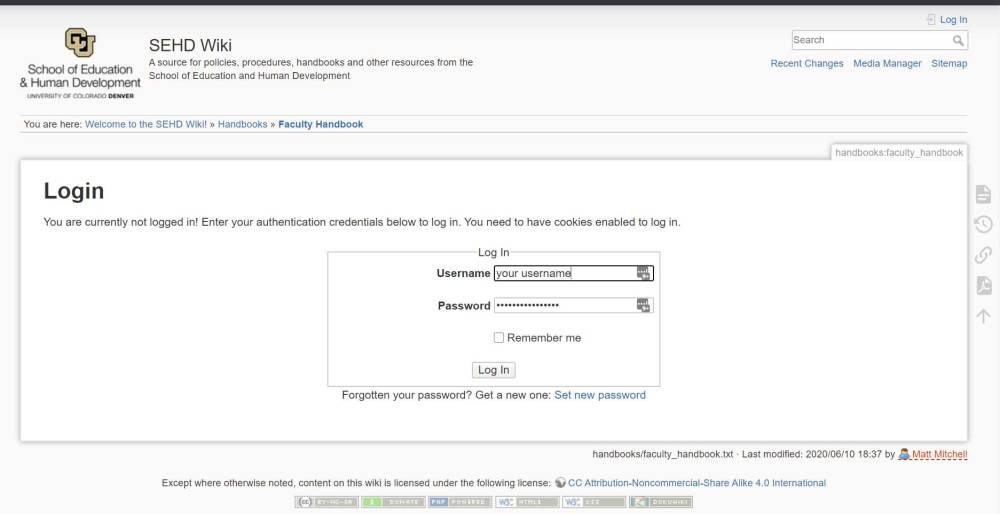
2. Navigate to the section of the website you would like to edit. In this case we are going to make some edits to the Faculty Handbook.
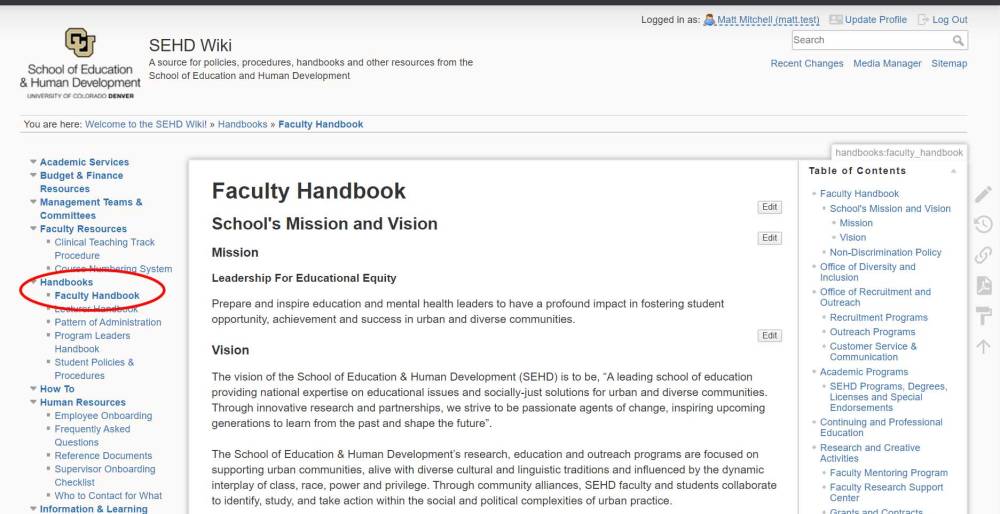
3. Click the “Edit” button that is below and to the right of the section you would like to edit. In this case we want to edit the “Mission”.
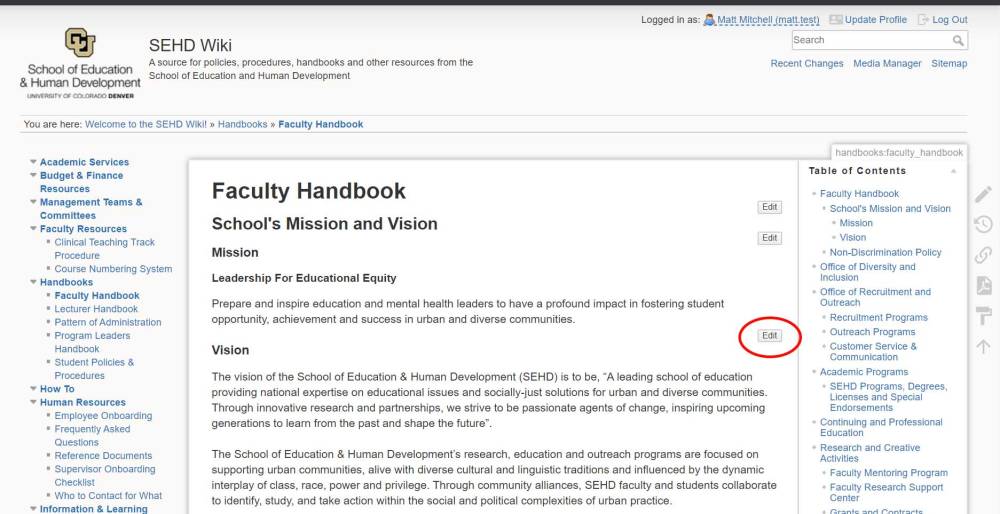
4. Make your changes on this page using the editor and click save when you are finished. Every save creates a new version of the document, allowing you to roll back changes to previous revisions if mistakes are made.